Customer's Guide Page
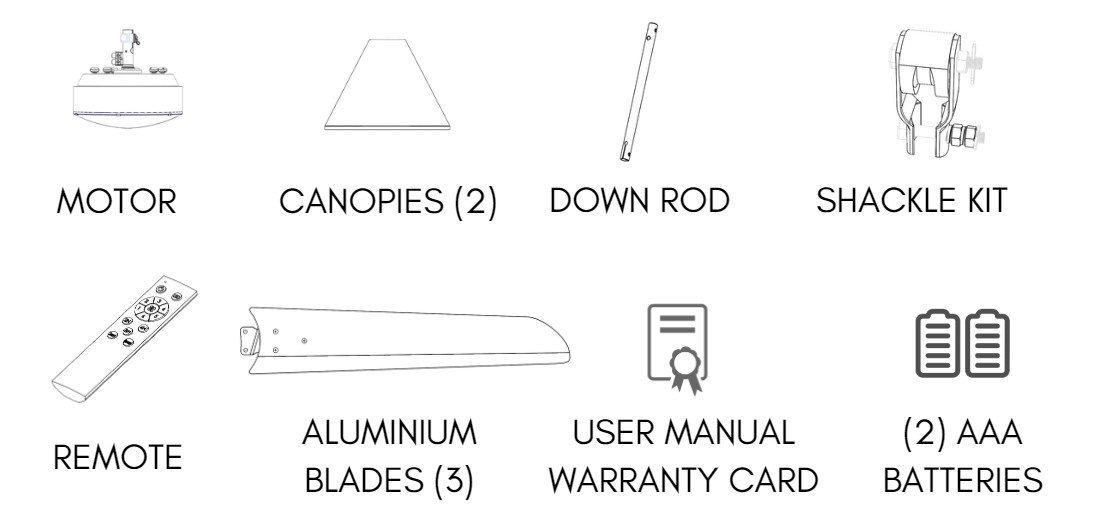
Included in this Package
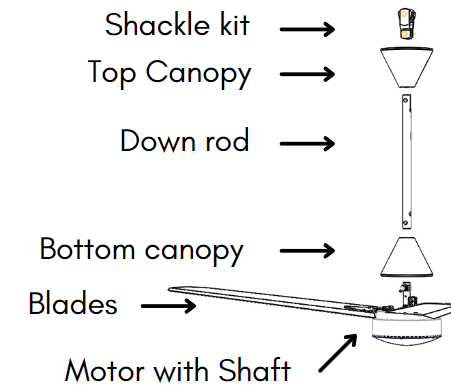
Installation Precaution
Bypass or eliminate the regulator from the power supply before installing the Halcyon fan for better performance.
Installation Steps (No Regulator required)
-

Step 1
Open the box and carefully remove the motor. Place it on a soft surface to avoid scratches.
-

Step 2
Insert the canopy into the down rod and securely attach the shackle kit to the ceiling hook by using the nuts, R-Pin, and screws provided in the box.
-

Step 3
Align the holes on the blade shank with the motor holes. Securely fasten the blades with the bolts and washers provided.
-

Step 4
Insert the bolts to assemble the shaft and down rod. Insert the washer, nut, and R-pin in the sequence depicted in the illustration below. Pull down the canopy to cover the connectors.
-

Step 5
Please ensure the height of the fan from floor and ceiling is as per the depiction.
-

Step 6
Connect the phase and neutral wires to the two terminals of the fan irrespective of the wire colors. Adjust the canopy as required.
Operating Your Fan
Once you have successfully installed the Halcyon fan, please follow the steps mentioned below.
- Switch ON the ceiling fan using the panel switch. The LED will flash to indicate the fan has been switched ON.
- In case replaced ordinary fans with BLDC Fan, make sure the regulator is set to MAX.
- Fan speed can be changed using the remote only.
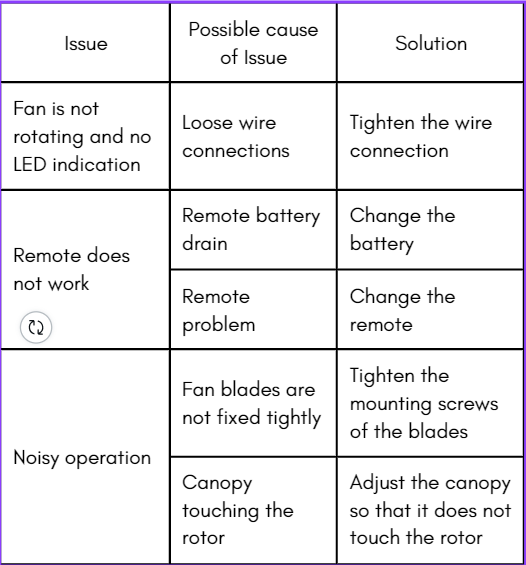
Trouble-shooting Guidelines
These are some possible causes and their solutions which can help you solve the problem.
Didn't fix it? Don't worry, we are here.
You can contact us at: +91-8050894126 or mail us at contact@emfluxmotors.com and we will get back to you.






